Google Search Console
Google Search Console is implemented across all UC ANR websites. There is a single Google Search Console account that tracks activity on all ANR sites under the UCANR.edu domain.
Why Google Search Console?
1. Monitor Website Performance:
- Track Search Traffic and Rankings:
Gain insights into how users find your site through Google Search, including which keywords they use, which pages they land on, and how often they click through.
- Identify and Fix Issues:
Detect crawling errors, indexing problems, and security issues that can negatively impact your site's visibility and performance.
- Monitor Core Web Vitals:
Track your site's performance based on Google's core web vitals metrics, which are important for user experience and SEO.
2. Improve SEO and Organic Visibility:
- Optimize for Search Engines:
Identify areas where your site can be improved to rank higher in search results, such as keyword usage, content quality, and site speed.
- Submit and Manage Sitemaps:
Ensure that Google can easily find and index all the pages on your site by submitting a sitemap.
- Analyze Search Performance:
Understand which search queries bring users to your site and identify opportunities to optimize your content for those keywords.
3. Gain Valuable Insights:
- Understand User Behavior:
See how users interact with your site after clicking through from search results, helping you understand what content resonates with your audience.
- Receive Alerts and Notifications:
Get notified about potential issues with your site, such as malware or security breaches, allowing you to address them quickly.
- Improve Mobile Usability:
Ensure your site is mobile-friendly and provides a good user experience on all devices.
How to apply for Google Search Console
- File a ticket requesting a Google Search Console account at iwp@ucanr.edu
- After gaining access to the Google Search Console account, you'll receive a an email from Google Search Console.
- Log in to Google Search Console using your [email]@ucdavis.edu account.
- Make sure you are viewing the https://ucanr.edu results.
- Scroll down to Search Results.
- Look at your Total Clicks, Total Impressions, Average CTR (click through rate), and Average position. These are all toggled by clicking on the header.
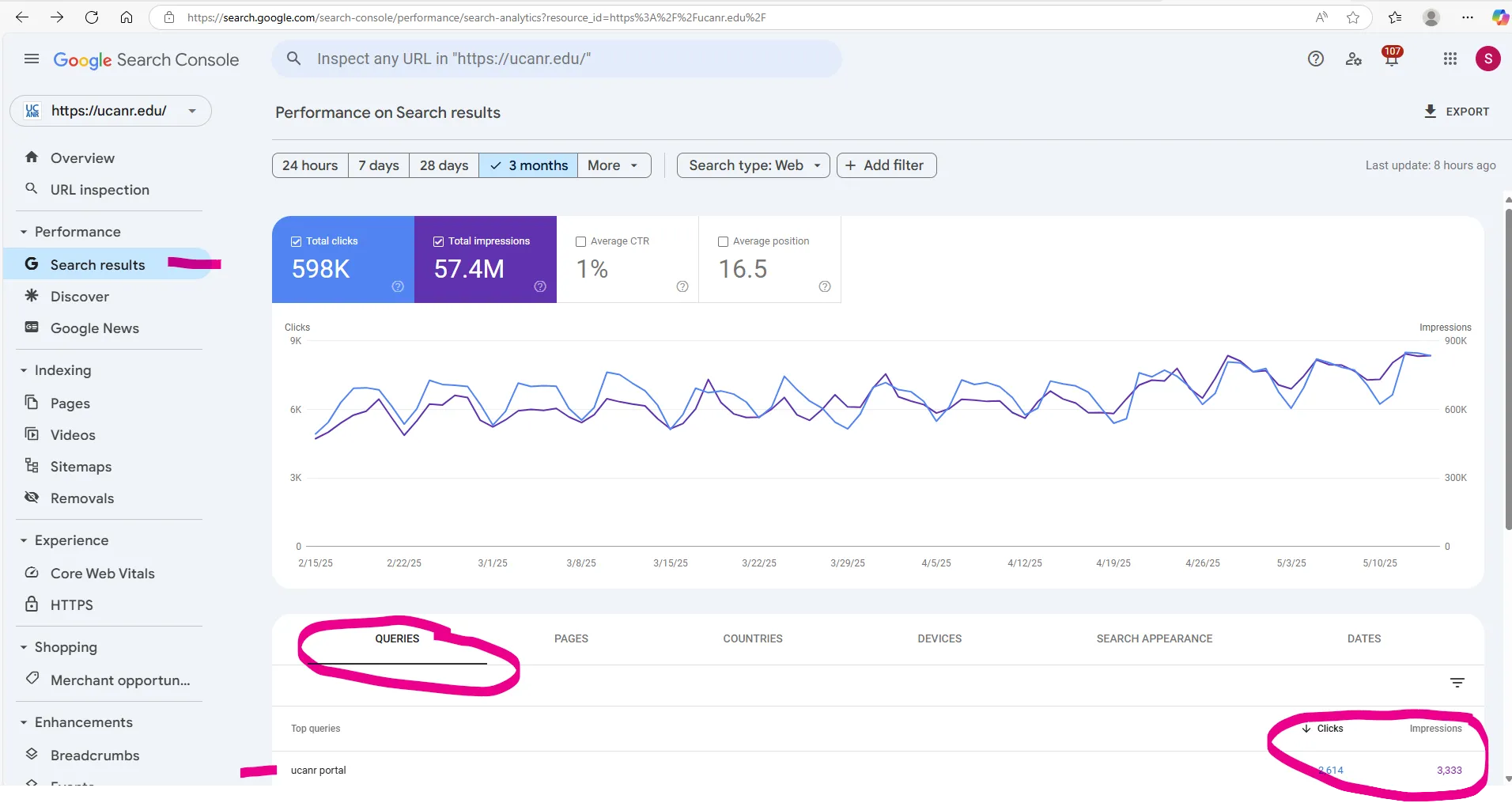
By looking through your queries, you can see what terms users have added to Google Search to find the UC ANR results. There are also Pages, Countries, Devices, Search Appearance, and Dates that you can view.
Please visit Google Search Console to learn more about Improving your performance on Google Search.
