Designing a survey becomes easy as ESRI introduces AI Assistant into Survey 123
Designing a survey from scratch can be daunting and a time-consuming affair. You have to go through previous literature and survey instruments and adapt it in the context of your work. Now you can leverage the AI Assistant in Survey123 to make your job easier. At the recent CalGIS Conference in Sonoma, ESRI State and Local Government officials showcased new capabilities in Survey 123 and revealed what is under development.
To get started there are some default prompts as shown in the screenshot.
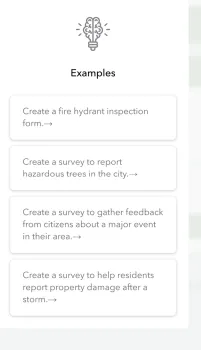
This can be changed to “Create a survey for the Master Gardener Program” or “Create a survey for community economic development”. This will provide you with a list of questions that can be used to generate your survey. After it has shown you the questions, it will also populate the survey. So, you can add questions into this AI Assistant generated survey without having to manually type all the questions. Here is an example of a survey created to evaluate Master Gardener program.
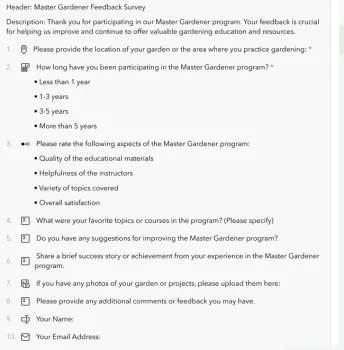
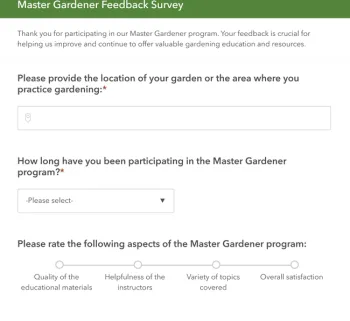
Another example is from CalFresh Healthy Living program. Based on a prompt on “Create a survey evaluating the impact of a CalFresh Healthy Living Program”, it generated several questions uniquely tailored to the program. For a program like CalFresh Healthy Living the AI Assistant is smart enough to even ask questions to place a pin on the Cal Fresh program site where they participated. If one tests how the AI Assistant works for multiple surveys, it is easy to notice that some questions are common across different surveys and modified for the specific use case.
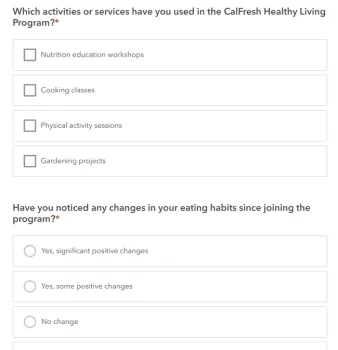
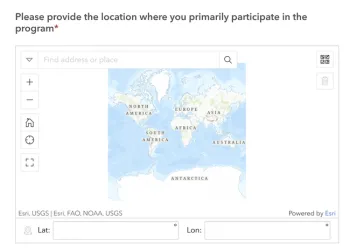
Another example of a survey for reporting hazardous tree shows how the survey questions are unique to the topic area.
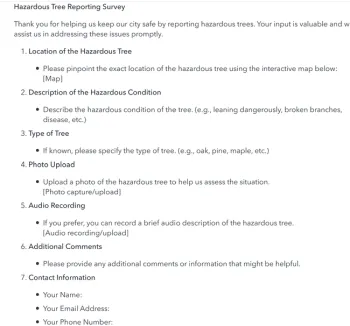
My big surprise:
For concepts that are widely captured across survey instruments such as neighborhood safety, street walkability or for programs such as Master Gardener it is not hard to image how the AI Assistant creates a survey. I was pleasantly surprised when I asked the AI Assistant to generate a survey for UCCE Santa Clara and it developed questions tailored to the mission of cooperative extension offices. This beats even the templates that are available in Survey 123. When I used the same key words such as "community economic development", "neighborhood walkabilty" , templates gave no results.
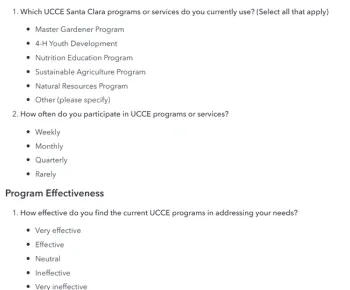
Translation capabilities
The AI Assistant also offers easy ability to translate survey into multiple languages. So if you have a survey for farmers and you need a survey in Mandarin, Spanish, Vietnamese, among other languages, the Assistant will translate the survey in seconds for you.Here is an example of Master Gardener survey in English and Spanish.
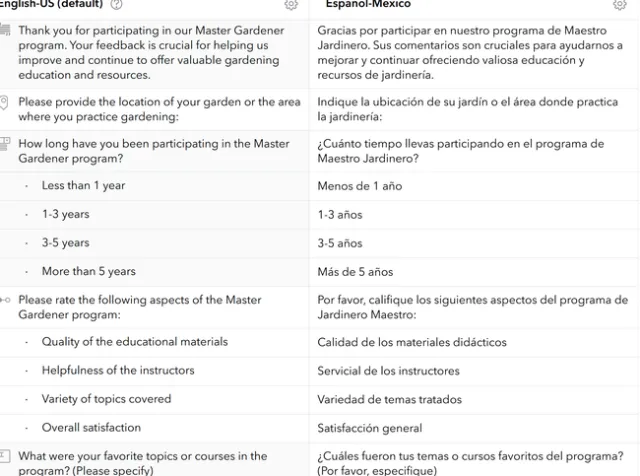
Here is a comparison of survey in English and Vietnamese.
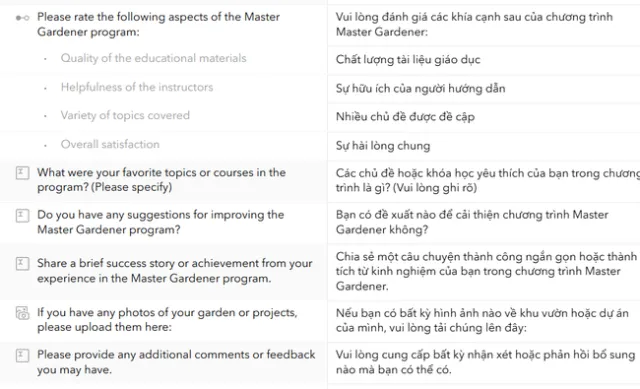
Master Gardener Survey populated in Spanish:
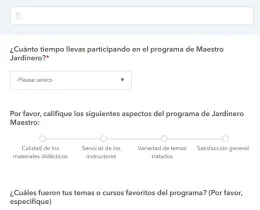
Integrating Object Detection and Image Classification
Esri is working to have the Assistant describe photos uploaded in the survey. This means that for an image uploaded in the survey the Assistant could describe the image. It is also building face redaction capabilities. Since photos taken in the field can unintentionally capture people's faces or personal identification feature such as car license plate, with the Smart Redaction turned on, you can use the tool to redact a part of an image before uploading it. Advance capabilities include using smart annotations that can automate annotation of objects detected in an image and thereby saving time in the field by not having to do it manually. Building on the strength of object detection and image classification models, it has now Smart Attributes. This allows it to categorize the objects in your image such as different types of manholes detected based on the photo of a road.
